You need to have your phone hacked. Here are the 2 easy steps after you do that.
1. Go to c:\private\10202BE9\persists\ folder and delete file delete 10275102.cre.
2. Restart your phone.
3. After restarting just change your home screen settings to Basic or Contacts Bar settings then back to Shortcuts bar setting.
Yeah ! Home screen shortcut buttons are back and the home screen is again functioning.
more news via
ps : i got this prob before, but after follow this step, everything go normal again.
Subscribe to:
Post Comments (Atom)

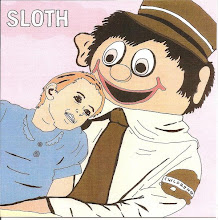







No comments:
Post a Comment