Theme DIY 1.0.2 Signed for 5800 XM and N97
The only software that lets you create your own personal theme right on your Nokia S60 phone! Get a new look for your Nokia phone in a few minutes! Pick any photo, choose from 6 theme templates, store up to 12 personalized themes, and bring a new look on your phone instantly. Changing theme has never been more easy and fun! Theme DIY for Nokia Symbian Series 60 is a very user friendly tool to create themes right on your mobile phone. It’s really a must-have for every S60 phones.
It’s just that easy! You are about 5 minutes away from your 1st personal theme!Follow these easy steps to create your own theme in minutes!
1. Select 1 of the 12 available theme slots. You can save up to 12 personal themes using these slots.
2. After you selected a slot, you can personalize your themes here. You can choose theme template, theme name, background image, music player image, ring tone etc. here.
3. There are 6 templates choices. Each with different text color and style.
4. Preview the look and feel of a template before you decide.
5. [Optional] Name your theme. It supports any languages input.
6. Select two photos from your phone; one [Optional] as background image another as music player background. (N95 does not support music player background)
7. [Optional] Select Fade Out / Blur as the menu background effect. So you can read menu text easier.
8. [Optional] Select a music file as the theme’s ringtone.
9. Preview the final output before you save.
10. Preview the final output before you save.
11. When all settings are made, you can save the theme now.
12. After save, we will jump tot the default Theme application, where you will find you newly created theme there. Choose apply and your theme will be used on the phone.
14. Now you have a cool personal theme!
15. Create another one with Theme DIY today!
It’s just that easy! You are about 5 minutes away from your 1st personal theme!
Download Here

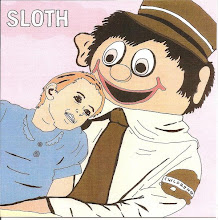







No comments:
Post a Comment